
A-Z Of Graphic Design Using Canva
By: JJ Technologies
Whether you're designing social media posts, presentations, logos, flyers, or any other visual content, Canva Design offers a seamless and intuitive experience. It caters to both beginners and experienced designers, providing a versatile and accessible platform for unleashing your creativity.
From choosing the right layout to experimenting with colors, fonts, and graphics, Canva Design offers a plethora of options to customize your designs and make them truly unique. With its drag-and-drop interface and real-time collaboration features, it also facilitates seamless teamwork and allows for easy sharing and feedback.
No design experience? No problem! Canva Design provides pre-designed templates that can be easily customized to suit your needs. Its user-friendly interface and extensive collection of design elements make it effortless to create professional-looking visuals, even for those without a design background.
In conclusion, Canva Design is a game-changer in the world of graphic design. With its intuitive interface, vast template library, and powerful editing tools, it empowers users to create visually stunning and impactful designs without the need for extensive technical skills. Whether you're an individual, small business, or large organization, Canva Design is a versatile tool that will elevate your visual communication and bring your creative visions to life.
Course Details
Training on Canva Design offers individuals and businesses the opportunity to unlock their creative potential and harness the power of this versatile graphic design platform. With specialized training, users can acquire the skills and knowledge to maximize the benefits of Canva Design and take their design capabilities to new heights.
The training process on Canva Design involves learning the platform's features, tools, and techniques to create visually appealing and professional-quality designs. Participants will gain hands-on experience in utilizing the various design elements, including layouts, fonts, colors, images, and illustrations, to craft compelling visual content.
By undergoing training on Canva Design, individuals can enhance their design skills and proficiency. They will become proficient in designing eye-catching social media graphics, engaging presentations, stunning marketing materials, captivating logos, and more. With a deeper understanding of design principles, participants can create cohesive and aesthetically pleasing designs that effectively communicate their message.
The benefits of training on Canva Design are numerous. Firstly, it provides users with a competitive advantage by enabling them to create visually compelling content that stands out in a crowded digital landscape. This can lead to increased brand recognition, engagement, and conversion rates.
Secondly, training on Canva Design saves time and effort by streamlining the design process. Participants will learn how to efficiently navigate the platform, utilize templates, and leverage pre-designed elements, allowing them to create professional designs in a fraction of the time it would take with traditional design software.
Additionally, training on Canva Design promotes collaboration and teamwork. Participants will learn how to collaborate on design projects, share files, and gather feedback from team members or clients, facilitating a smooth and efficient workflow.
Lastly, training on Canva Design fosters creativity and empowers individuals to express their unique ideas and concepts visually. Participants will gain confidence in their design abilities and develop a keen eye for aesthetics, enabling them to create visually striking and impactful designs.
In conclusion, This training shall cover all these and you shall be glad you tap into this rare opportunity
Course Content
| Title | Type | Note | Lesson | Duration |
|---|---|---|---|---|
| Lesson 1: Introduction To Canva | Text |
View Note
|
Enroll For Course First
|
--- |
| Lesson 2: How to Signup and Login to Canva | Video |
View Note
|
Enroll For Course First
|
1.13 |
| Title | Type | Note | Lesson | Duration |
|---|---|---|---|---|
| Lesson 1: General Overview | Video |
View Note
|
Enroll For Course First
|
5.46 |
| Title | Type | Note | Lesson | Duration |
|---|---|---|---|---|
| Lesson 1: Starting Design From Scratch | Video |
View Note
|
Enroll For Course First
|
12.37 |
| Title | Type | Note | Lesson | Duration |
|---|---|---|---|---|
| Lesson 1: Designing Poster from Scratch | Video |
View Note
|
Enroll For Course First
|
13.00 |
| Lesson 2: Designing Posters from Templates | Video |
View Note
|
Enroll For Course First
|
8.10 |
| Title | Type | Note | Lesson | Duration |
|---|---|---|---|---|
| Lesson 1: Designing Logos | Video |
View Note
|
Enroll For Course First
|
9.50 |
| Title | Type | Note | Lesson | Duration |
|---|---|---|---|---|
| Lesson 1: Design Business Cards | Video |
View Note
|
Enroll For Course First
|
10.20 |
| Title | Type | Note | Lesson | Duration |
|---|---|---|---|---|
| Lesson 1: Designing Letterhead | Video |
View Note
|
Enroll For Course First
|
13.43 |
| Title | Type | Note | Lesson | Duration |
|---|---|---|---|---|
| Lesson 1: Designing Certificates | Video |
View Note
|
Enroll For Course First
|
11.16 |
| Title | Type | Note | Lesson | Duration |
|---|---|---|---|---|
| Lesson 1: Designing Presentation Slides | Video |
View Note
|
Enroll For Course First
|
12.25 |
| Title | Type | Note | Lesson | Duration |
|---|---|---|---|---|
| Lesson 1: Conclusion | Text |
View Note
|
Enroll For Course First
|
--- |
Course Instructor:
JJ Technologies
JJ Technologies is there to make available to all and sundry new technologies at very affordable price
She has being n this business for over 8 years and have clients al over various industries and places.
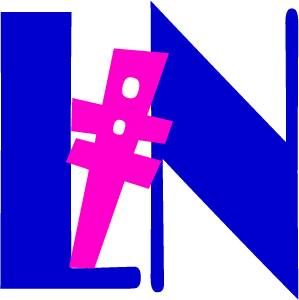 Learn
Learn